
Talk for a minute (with 1 minute timer)
Speaking activity. Student�s choose a letter, hyperlink to a topic slide, click for the 1 minute timer, talk for a minute. There is an editable text box on each slide for the teacher to type notes. Return to the home page and start again. Read the �notes?section of the PPT.
Level: intermediate
Age: 12-17
Downloads: 2290
|

What time is it? Guessing Game. Animated with sound, Over 20 slides
Guessing game to practice time. Instructions included on slide 2, in the �notes� section: Put into slideshow mode. Have students ask the question: What time is it? then click for the three options. Students guess the time out of 3 options. Ask: Answer: It��s ___ o��clock. Click the clock. Award a co...
Level: elementary
Age: 5-9
Downloads: 855
|
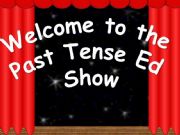
Past Tense Verb Formation - Animated, with sounds
A logical grammar explanation of past tense verb formation (regular and irregular.) Watch Past Tense Ed, the magician, put irregular verbs into the magic hat, and transform them into the past tense form. Animated, with sounds.
Level: elementary
Age: 9-14
Downloads: 703
|
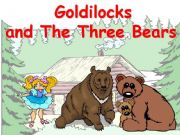
Goldilocks and the three bears
An illustrated, animated, easy to read and understand version of the story.
Level: elementary
Age: 6-12
Downloads: 555
|

Jobs / Occupations Spin the Wheel Game with Macro
A spin the wheel game to review Jobs. Click to spin the wheel (randomly!) and click �stop?to stop it. teams get points after making a sentence, record the points in the editable text boxes onscreen while in slideshow mode! Please enable Macros when putting into slideshow mode. Further game instructi...
Level: elementary
Age: 9-12
Downloads: 414
|

Through the spy glass!
A fun and unique PPT guessing game. Magically move the spyglass around the screen to see what you can see! This ppt uses a macro, so please enable Macros when putting it into slideshow mode. I was playing around with Macros when I came up with this novel idea ^_^ To look through the spy-glass, CLICK...
Level: elementary
Age: 3-17
Downloads: 367
|

Through the keyhole. What are they doing?
This PPT 1st reviews actions, and is then followed by a game. Students guess what people are doing in their homes by �looking through the keyhole." Click, and the keyhole animates, zooming out to reveal the answer. This is part 1 of 2.
Level: elementary
Age: 10-12
Downloads: 342
|
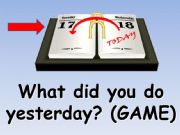
What did you do yesterday? GAME
Classroom team Bingo! game (animated) Instructions are on the PPT.
Level: elementary
Age: 9-12
Downloads: 335
|
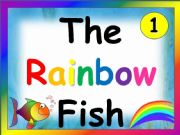
The Rainbow Fish Story (Animated with Sound) part 1 of 4
A beautiful story book with a good moral, turned into a PowerPoint.
Level: elementary
Age: 8-12
Downloads: 306
|

Where is the toothbrush?
This PPT first reviews some rooms of the house, then some objects that are found in various rooms. Followed by an animated activity where students ask: Where is the _____? (click and the object appears in a room) It�s in the _____.
Level: elementary
Age: 10-12
Downloads: 284
|