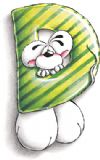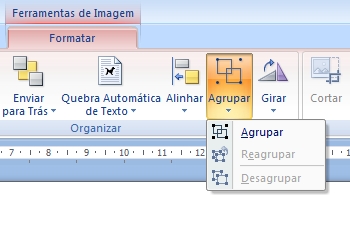|
ESL Forum:
Techniques and methods
in Language Teaching
Games, activities
and teaching ideas
Grammar and
Linguistics
Teaching material
Concerning
worksheets
Concerning
powerpoints
Concerning online
exercises
Make suggestions,
report errors
Ask for help
Message board
|
ESL forum >
Ask for help > WHAT A DISAPPOINTMENT!!! (not about the uploading problem) PLEASE HELP!!
WHAT A DISAPPOINTMENT!!! (not about the uploading problem) PLEASE HELP!!
|

exiliser

|
WHAT A DISAPPOINTMENT!!! (not about the uploading problem) PLEASE HELP!!
|
|
Hi dear teachers
I was looking forward to uploading a nice worksheet which was going to be the first one of its series. I spent a lot of time on it, but I don �t understand why it changes when I try to upload. I choose the design, the fonts, the pictures and everything according to my taste so that it looks nicer. But it somehow changes it style when I upload it, and I don �t want to upload it that way.
Can you help me with this? Is there a way to make it remain the same while uploading? Thanks in advance.. |
13 Sep 2009
|
|
|
|

donapeter

|
i think that you can upload it as it is , forget about how it looks like at the preview, and you �ll see that when one downloads it...it will be as the original version, not the preview version. It happens the same with my wss and I let them that way. Even the colors are different at the preview, but I don �t care.
Regards,
D
|
13 Sep 2009
|
|
|

exiliser

|
|
Thank you donapeter, but My problem is not with the preview. My worksheet looks different at the very first page after the upload. Im afraid it wouldn �t be the same when somebody will download it. There must be something different to solve this problem. I guess I saw somebody else (but ı dont remember when) complaining about the same, or similar, problem at the forum. I hope somebody can help me, or I will be really disappointed after working for hours to make tht worksheet. What is worse, if I dont get the help, I will give up making the rest of the series.. BUt thanks anyway.. |
13 Sep 2009
|
|
|

donapeter

|
Well...the final solution...as you said the content( fonts, colors, boxes) is changed when it is downloaded - scan the wss!! Or save them as a Gif or jpg and put the gif and jpg on a new word document. In this case I am sure it won �t have any change when downloaded.
|
13 Sep 2009
|
|
|

Spagman63

|
|
If you want to make sure your font is the same you can copy and paste it into Paint and then copy and paste it back into Word. It will become a graphic file and retain the style you want. GL
|
13 Sep 2009
|
|
|

donapeter

|
|
yap....Silke is right...but...it �s the final solution, isn �t it?
|
13 Sep 2009
|
|
|

paulinka.lip

|
|
select all - copy to paint - in paint select all and paste it back to word. it will look as if it was one picture pasted, I do it allways so nothing changes here
|
13 Sep 2009
|
|
|
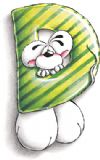
Kita19

|
Hi!
You can try to get your font embed in your document (that way the font doesn´t change). Logos explains how in this post:
http://www.eslprintables.com/forum/topic.asp?id=758
However, I guess this is only possible with True Type fonts (check this link: http://www.eslprintables.com/forum/topic.asp?id=105) . And I �ve tried to do it with the fonts in WordArt and it doesn �t work either.
Concerning the pictures, most of the times it happens as people here have already said: it´s only in the preview. Try to download it and see if it changes. That´s the only way to find out.
I really hope you publish your worksheet! Good luck!
Kita
|
13 Sep 2009
|
|
|

zailda

|
Hi!
To assure the contents won �t move after uploading, group all the elements before posting here. Click on a picture, then press Ctrl, keep it pressed while you click on all pictures in your document. Go to �image tools", choose "group". Now all the pics will be a single one. Click on it, press Ctrl, click on WordArt and text boxes and repeat the procedure. When you group everything in the document it �s done and the ws won �t change anymore.
It �s perfectly editable, the member who downloaded can click on the elements, go to "image tools", choose "ungrup" and change everything he wants.
My word is in Portuguese, but maybe the picture can help.
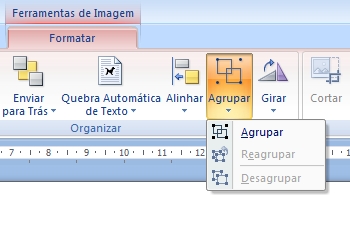
|
13 Sep 2009
|
|
|