|
ESL Forum:
Techniques and methods
in Language Teaching
Games, activities
and teaching ideas
Grammar and
Linguistics
Teaching material
Concerning
worksheets
Concerning
powerpoints
Concerning online
exercises
Make suggestions,
report errors
Ask for help
Message board
|
ESL forum >
Message board > Videos in PPT
Videos in PPT
|

edrodmedina

|
Videos in PPT
|
|
Hello friends. I �d like to add videos to my PPT presentations. I don �t want to link to you tube or anythin like that. I want it directly in the presentation. Does anyone know what I need to do? I tried and I got a message that the video is not in the correct format. Does anyone know what format is has to be in, and how I can change my realtime or mpg3s videos to that format? Thanks in advance. Ed |
1 Jun 2011
|
|
|
|

ueslteacher

|
|
Actually there �s no way you can have it IN the presentation even though it seems like it �s there, it �s not. It �s virtually "linked" to the file in your pc and the best way is to have the video file in the same folder as the ppt. You need to convert the video file into the MPEG format and then "insert" it. BTW there are a lot of tutorials on how to insert a video in a ppt on YouTube you just need to specify what and where you want it. Sophia
P.S. btw if you copy your ppt on a flash drive, you have to copy the video file too.
|
1 Jun 2011
|
|
|

edrodmedina

|
|
Thanks Sophia. We can �t link to youtube @school so I can �t use those tutorials. |
1 Jun 2011
|
|
|

ueslteacher

|
Sorry, I have a husband who converts the videos for me into MPEG:) We use MozilaFirefox and there�s a download helper there, it has an option "download and convert". But if you already have a video it has to be in a compatible format and then you go "insert" a video from a file, blah, blah... Sophia
|
1 Jun 2011
|
|
|

helena2009

|
Dear Sophia,
Where is the download helper in Mozilla?
Thanks
Helena
|
1 Jun 2011
|
|
|

ueslteacher

|
|
it �s available as a free upgrade. open Mozila and go tools and see if it�s there (it looks like red, yellow and blue balls). if it�s not there go tools, upgrades (or smth like that, the thing is my toolbar is in Russian) Sophia |
1 Jun 2011
|
|
|

ellakass

|
|
@ Helena:Here it is.
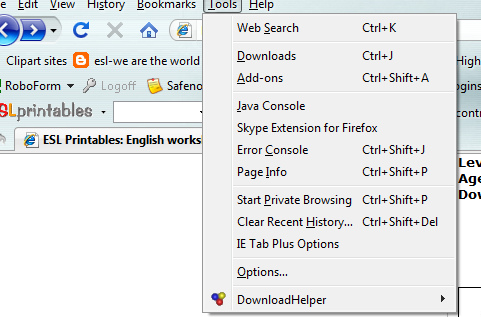
|
1 Jun 2011
|
|
|

lizsantiago

|
|
ed, the bestway to do that is to convert your video to flash (swf) then embed this file to your ppt this way i woul not be link but inserted. there is another way but this other way will play the file with window movie player and not directly in the ppt. since i have just started my vacations today and i am still looking for what to do with my adrenaline leftover i will make a tutorial and upload it here, just let me tell you that any ppt file with embedded videos are super big. |
1 Jun 2011
|
|
|

ueslteacher

|
|
Hi, Liz, You know, in my version of Word (2003) flv is not compatible for ppt :( it would only insert MPEG Sophia
|
1 Jun 2011
|
|
|

lizsantiago

|
|
i am not sure if flv is the same as swf which is what i am refering to but this can be inserted in any 2000 ptt version and older . i am finishing the video so i will be postingh link in a few moments. |
1 Jun 2011
|
|
|

lizsantiago

|
|
i am not sure if flv is the same as swf which is what i am refering to but this can be inserted in any 2000 ptt version and older . i am finishing the video so i will be postingh link in a few moments. |
1 Jun 2011
|
|
1
2
Next >
|