|
ESL Forum:
Techniques and methods
in Language Teaching
Games, activities
and teaching ideas
Grammar and
Linguistics
Teaching material
Concerning
worksheets
Concerning
powerpoints
Concerning online
exercises
Make suggestions,
report errors
Ask for help
Message board
|
ESL forum >
Message board > technical issue
technical issue
|

tamarapetrouchin

|
technical issue
|
|
Hello, dear teacher!
I need your advice: how can I reduce the size of my pictures?
Thanks, Tamara |
20 Dec 2008
|
|
|
|

chatina25

|
|
You can change the file, instead of JPG, you can put it on GIF using the PAINT. I hope this helps you.
|
20 Dec 2008
|
|
|
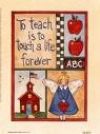
gaby_mn

|
|
you can also do so by right-clicking the image (s) and going to image format, then image, and then reduce the size
|
20 Dec 2008
|
|
|
|
|

Mariethe House

|
help!
I have been working on a ws for 2 hours now, managed to upload it, had a look at the preview and.... horror! only the pictures apear, not the text!
It is a set of cards with questions on them and I have placed a picture on each of them, making it as transparent as possible .... On my ws, the text appears but after uploading it, it has disappeared! Can you help, please?
Thanks!
|
20 Dec 2008
|
|
|