|
ESL Forum:
Techniques and methods
in Language Teaching
Games, activities
and teaching ideas
Grammar and
Linguistics
Teaching material
Concerning
worksheets
Concerning
powerpoints
Concerning online
exercises
Make suggestions,
report errors
Ask for help
Message board
|
ESL forum >
Ask for help > Could you help?
Could you help?
|
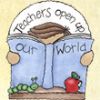
Andreia Henrique

|
Could you help?
|
|
Hello everyone!
When I upload some of my worksheets the fonts change :(
I had the chance to see that some of you can keep your original fonts. What am I doing wrong?
Thanks in advance and keep up the good work! |
27 Jan 2009
|
|
|
|

libertybelle

|
Hi andreia
I use a million hours re-doing all the fonts I can�t read because I don�t have them on my computer!
A lot of people here have complained about the same thing.
I�d really appreciate it if you used fonts everyone can read.
Especially when printing for the small kids, they really have a hard time
with decorative fonts - and the worksheets are really for the kids, not us!
Hugs
L
|
27 Jan 2009
|
|
|

manonski (f)

|
|
As Liberty says, the worksheets are for the kids. That�s why I always use Comic sans Ms because it�s one of the easiest font to read and we have to remember that some of our students have trouble "decoding" words. |
27 Jan 2009
|
|
|
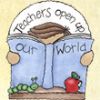
Andreia Henrique

|
|
I agree with both of you but the problem is not using decorative and undecodable fonts: I always try to choose an understandable font, the thing is that sometimes, when I upload, the font type changes and I wanted to know why it happens.
Thanks for answering,
Hugs,
Andreia |
27 Jan 2009
|
|
|

libertybelle

|
You could try embedding the font in the WORD program.
It�s in one of the drop down menus.
L
|
27 Jan 2009
|
|
|

malesza

|
Hi there,
I always have the same problems. I looked through old forum messages and someone (don�t remember the name, though) suggested saving the .doc as a .jpg with microsoft publisher. I did it and it did help!! HOORAY!
The only problem is that you can not change this kind of a ws. That�s why I saved only pictures and headings written in decorative letters. Then I put the .jpg image to my ws, add necessary text in frames and everything works perfectly. And looks nice, too.
Cheers!
MM
|
27 Jan 2009
|
|
|

alien boy

|
Actually, the reason the font changes has a lot to with what fonts are available to Word on the computer the document is viewed (or in this case stored) on. There is a hierarchy in fonts - each font belongs to either �serif� or �sans serif�, and then a particular family. They can be �True Type� or several other �types�. If Word doesn�t have a font available it will change the font to the nearest relative font depending on specific user settings or default settings. The same thing happens with web browsers when you roam the internet!
So, if the font is changing it may or may not be a problem - it all depends on what the downloader has available on their system. The other issue, of course, will be one of alignment.
For myself, I�d rather be able to realign & change fonts than muck around with an entire document done (with text) that is set up as a .jpeg. You will probably find that .gif is a better format for text resolution as an image too.
Cheers,
ab
|
27 Jan 2009
|
|
|