|
ESL Forum:
Techniques and methods
in Language Teaching
Games, activities
and teaching ideas
Grammar and
Linguistics
Teaching material
Concerning
worksheets
Concerning
powerpoints
Concerning online
exercises
Make suggestions,
report errors
Ask for help
Message board
|
ESL forum >
Ask for help > Compressing images with Microsoft Word 2007
Compressing images with Microsoft Word 2007
|

crnferreira

|
Compressing images with Microsoft Word 2007
|
|
Hi all,
I read the tutorials on how to reduce worksheet size by compressing the images in the worksheets. My problem is that this does not seem to be an option when using Word 2007. Can anyone please assist? |
26 Apr 2009
|
|
|
|
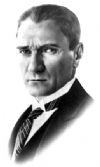
source

|
|
Actually I can not reduce my ws size by compressing images. But I use NXPOWERLITE and it is fantastic but unfortunately it is just a trial for 10 usage :( Are there anyone who has the full version? |
26 Apr 2009
|
|
|

ssrl10

|
|
In Word 2007 you just have to right click on an image and select options, then size and when you have it on screen you select compress all document images on screen or web. If even though, your images are larger than that, you can edit them with paint and save them on PDF files before compressing them with Word. I do it but sometimes I have to include worksheets in two document because even doing so I exceed the limits. |
26 Apr 2009
|
|
|

crnferreira

|
Thanks ssrl10, tried it and it worked!  |
26 Apr 2009
|
|
|

libertybelle

|
Sometimes a Worksheet becomes really "heavy" with stuff you can �t see.
I often open a whole new blank sheet and copy and paste into the new worksheet and suddenly it is a lot "lighter".
L
|
26 Apr 2009
|
|
|

zailda

|
I used to have the same problem and several wss I prepared I was only able to use with my students since they were much heavier than the site limit. Now I have no problems at all and most of them are under 300 kb.
First I download all the pics I want to use and organize in one folder. Then I open Irfanview (it �s free!) and cut parts I don �t need & reduce one by one to the size I �ll use in the document.
After fixing all of them into the document, I select one and go to the option: compress > compress all the pictures > web format. And I �m done! I use all my wss with my students, the pics look weel after printing.
|
26 Apr 2009
|
|
|