|
ESL Forum:
Techniques and methods
in Language Teaching
Games, activities
and teaching ideas
Grammar and
Linguistics
Teaching material
Concerning
worksheets
Concerning
powerpoints
Concerning online
exercises
Make suggestions,
report errors
Ask for help
Message board
|
ESL forum >
Ask for help > my preview and thumbnail look terrible! :(
my preview and thumbnail look terrible! :(
|

LaSensei

|
my preview and thumbnail look terrible! :(
|
I just worked really hard on making a puzzle worksheet, especially for this site (i hand made it for my personal students). The preview and thumbnail look horrible! It looks all chopped up and incomplete. It �s a little discouraging because i feel like no one will download my WS because of the bad preview, and bad thumbnail too!
What can i do? Can we try to get Victor or the site managers to fix this preview problem?
|
24 Jun 2009
|
|
|
|
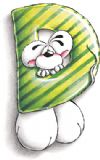
Kita19

|
|
Hello!
Did you try to download your own worksheet to see if it was ok after downloading? If it �s ok, you just need to say so in the description of your worksheet. This happens quite often here, but if you say the worksheet is ok after downloading, everybody will know the preview is all messed up but the document is perfectly fine.
I hope this helps. |
24 Jun 2009
|
|
|
|
|

LaSensei

|
this is all great info, but it doesnt solve the problem. i already
spend a lot of time making nice worksheets. I shouldnt have to tweek
them further in order to make the preview look nice. This is something
that i feel Victor or someone else who manages this site should try to
resolve.
In the case of this specific worksheet, both the preview and thumbnail are so bad that NO ONE, not even myself would download it! it looks like crap and it �s not fair.
I dont know anything about webpage management, but one idea i had was
to maybe turn our doc. files into pdfs for the preview. there would be
no way that the formatting could change if the preview was in pdf
format.
and yes, my worksheet looks fine when downloaded.
|
24 Jun 2009
|
|
|

alien boy

|
LaSensei,
read Wolfy�s linked advice in the discussion noted above. It�s a checklist to use with Word documents. The server uses the Word �print preview� as the layout. If you can�t use Word competently, then that is where your no. 1 issue is.
Regards,
AB
|
24 Jun 2009
|
|
|

Vickiii

|
|
if the documents were in pdf we would not be able to adapt them or correct errors. so on the surface a great idea - in reality problematic. make sure you don �t make large margins and it tends to work alright
|
24 Jun 2009
|
|
|

LaSensei

|
AB,
I very much can use Word competently! You don �t need to throw out insults. My WS looks fantastic until it pops up on the preview. this is the site �s fault, NOT MINE!!
Vicki,
I meant that for web purposes they could change it to a pdf, but that we could still download docs like normal. but i also said that i dont know anything about it, just an idea.
|
24 Jun 2009
|
|
|

alien boy

|
LaSensei - if you can use Word competently, then you shouldn �t be having layout related issues 
Are the images in a particular order? Are they in text boxes or tables or just �inserted �?
Are you using �grouped � images or layouts?
There are several other questions which may be more relevant... but not having seen your document I can �t provide a specific resolution for you.
Regards,
|
24 Jun 2009
|
|
|

LaSensei

|
AB, I followed the instructions on the links that were written on this thread. i reuploaded and got the same crappy result.
I don �t appreciate being attacked and insulted about my proficiency of Word. I know and fully understand how to use it.
What i am saying is, if it looks fine to me and after being downloaded, then i shouldnt have to change it! that is the eslprintables.com �s fault!
i dont care about text boxes or whatever. i shouldnt have to change my ws in order to get a good preview. this site should fix the problem.
|
24 Jun 2009
|
|
|

alien boy

|
LaSensei,
If the issue is with the �Print Preview � in Word - & this is the mechanism used to provide the thumbnail & preview on the server, then the issue is far more likely to be with the layout & manner with which you have used the software, as distinct from the server.
While it may be perfectly wonderful to view on your own machine or printed at your school, the issue for previews is still going to be related to the way you use the software...
So, in order to get an appropriate preview you may have to review your work to ensure you are not inadvertently creating your own problems, as distinct from blaming the site administration!
p.s. I am assuming you know what I mean when I mentioned text boxes & �whatever� - as these are highly probable candidates for issues in preview layout.
|
24 Jun 2009
|
|
|

alien boy

|
I have just fixed your worksheet that looked so woeful in your preview.
It is currently uploaded in my printables with a message saying not to download it & referring people to your original worksheet.
I will delete it from my worksheets shortly. In the mean time, please view the preview to make sure it is correct - don�t download it!
Your problem was fundamental - when inserting your images you needed to bring them �in front of text �.
The second thing I�d recommend is not just copy & pasting images directly from the web. Several of your images appear to be hyperlinked, which you don�t really need. If you save images from the web onto your computer you can edit them more easily to suit your needs & ensure that your file size remains small.
The �fix� took all of 2 minutes... & that�s being generous! (Edit: and including the upload time)
As stated before - it may be worthwhile reviewing your own work before shifting blame elsewhere.
Regards,
AB
p.s. if you�re not sure what I mean or how to bring your images �in front of text�, please let me know!
|
24 Jun 2009
|
|
1
2
Next >
|