|
ESL Forum:
Techniques and methods
in Language Teaching
Games, activities
and teaching ideas
Grammar and
Linguistics
Teaching material
Concerning
worksheets
Concerning
powerpoints
Concerning online
exercises
Make suggestions,
report errors
Ask for help
Message board
|
ESL forum >
Message board > 500 BOARDERS!!!!
500 BOARDERS!!!!
|

wakebeauty

|
500 BOARDERS!!!!
|
|
Dear collegues,
If you like boaders take a look at here: http://picasaweb.google.com/grazielabonetti/BordasVariadas#
Take care,
wakebeauty.
|
18 Jul 2009
|
|
|
|

lynn28

|
They are really beautiful thanks!!! 
|
18 Jul 2009
|
|
|

Cyn.

|
Oh, my! Thanks Wakebeauty! This person has many albums with not only borders but also cliparts, coloring pages and scene pictures! 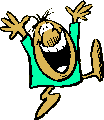 What a finding!!! Cyn |
18 Jul 2009
|
|
|

teresaraiva

|
|
SUPERB! Thank you Wakebeauty
teresa |
18 Jul 2009
|
|
|
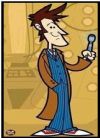
Akanah

|
|
thxs so much! they �re great :) |
18 Jul 2009
|
|
|

M�nica_py

|
Thank you.. They �re really nice..... |
18 Jul 2009
|
|
|

maufon

|
Thanks so much! I love them!!!! |
18 Jul 2009
|
|
|

Nebal

|
|
Thanks a lot Wakebeauty!!
I have two questions: How can I use these borders in a word document?
Can I add them to borders � list? If yes, how??
|
18 Jul 2009
|
|
|

baiba

|
Good morning!
I would like to know the same things as Nebal.
Could someone explain how to use a picture as a border in WORD doc?
Thanks for the link, wakebeauty!
|
18 Jul 2009
|
|
|

vivanglais

|
To use it in a word document, you copy and paste it into it. Then, you double-click on it to open the menu window: image format. In that window you find several thumb indexes, about colour, size, place, image... (If nothing hapens when you double-click, go into the display menu, then tool bars, picture, and there you are again with image format.)
You select place (or whatever means that in your word version) then you have 5 possibilities to place the picture. If you chose behind the text, then you can write or add what you want, where you want, the picture stays behind and doesn �t move, provided you �re careful not to select the picture.
Hope it does help you. Maybe the words are not exactly the same, because my Word is in French.
Have a nice weekend!
|
18 Jul 2009
|
|
|

vivanglais

|
To use it in a word document, you copy and paste it into it. Then, you double-click on it to open the menu window: image format. In that window you find several thumb indexes, about colour, size, place, image... (If nothing hapens when you double-click, go into the display menu, then tool bars, picture, and there you are again with image format.)
You select place (or whatever means that in your word version) then you have 5 possibilities to place the picture. If you chose behind the text, then you can write or add what you want, where you want, the picture stays behind and doesn �t move, provided you �re careful not to select the picture.
Hope it does help you. Maybe the words are not exactly the same, because my Word is in French.
Have a nice weekend!
|
18 Jul 2009
|
|
1
2
Next >
|