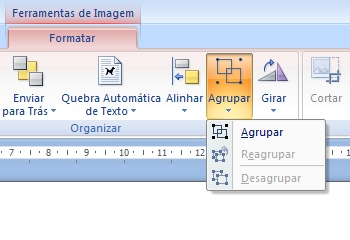|
ESL Forum:
Techniques and methods
in Language Teaching
Games, activities
and teaching ideas
Grammar and
Linguistics
Teaching material
Concerning
worksheets
Concerning
powerpoints
Concerning online
exercises
Make suggestions,
report errors
Ask for help
Message board
|
ESL forum >
Ask for help > any computer wizard around who could help me out!?
any computer wizard around who could help me out!?
|
|
|
|

jaeckerly

|
Hi. Welcome to the site. These tutorials should help:
As for your comment about some users � being more popular than others, I don �t think anyone would agree that some users enjoy preferential treatment here; points are earned solely based on other users � downloads, which is why there �s the preview window and information accompanying the ws so that you can know if the ws is just pretty, or if it is pretty and worthwhile. The worksheets you �re referring to of course contain ESL material (exercises, etc.); if you don �t think they �re ESL material, you should report them. Also, I �ve read many comments from users who are perhaps a bit envious of other users � so-called popularity. Again, the tutorials are available to anyone who has a couple of points to spare, and are a ticket to making your ws more attractive, and thus, more point-worthy, I dare say.
It �s not obligatory for ESL worksheets to address a specific grammar point, either. Many of the ws here contain conversation tasks, icebreakers, readings, cultural activities, games, flashcards, etc. Also, you can upload PPT presentations, lesson plans, etc.
Not all users like all the clipart. If you don �t like it, then you may either opt to not download the file or download it for its content and erase the clipart, which I myself have done when I find the content to be relevant to my class even though the clipart is not my style or not age-appropriate for my Ss.
Well, I hope this helps. Have a nice Friday!
|
4 Sep 2009
|
|
|

Adel A

|
|
It is democracy of points my friend |
4 Sep 2009
|
|
|
|
|

zailda

|
Hi!
You can easily fix the pictures by grouping them. Click on one of them, click "ctrl" and keep pressing it while you click on all the pictures in the document, go to image tools, choose "group" and it �s done. All the images in your document will act as a single image and they won �t move anymore.
My word is in Portuguese but I think you won �t have problems to understand.
Hope it helps.
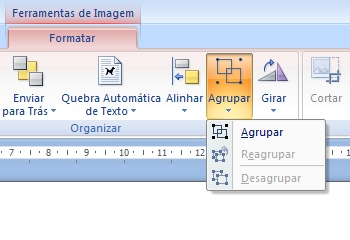
|
4 Sep 2009
|
|
|

zailda

|
|
I posted an answer but it doesn �t show in the forum...
|
4 Sep 2009
|
|
|

zailda

|
The order of posts is wrong again, but I already answer your question... LOL
Hope it helps
|
4 Sep 2009
|
|
|

Samantha.esl

|
Zailda! Thank you SOOO much for your help!! This is what I needed!! And in fact I �ve just found a tutorial you �ve prepared tooo!! Thanks a million times!! Hugs!!
|
4 Sep 2009
|
|
|

joy2bill

|
|
I read on this forum somewhere about not doing " a copy and paste" as it uses too many bites. By sending the picture into a file in "My Pictures" and then inserting them, it seems to make the file much smaller.
Try searching through the forums and looking at the tutorials. That will help.
Cheers, Joy |
4 Sep 2009
|
|
|