|
ESL Forum:
Techniques and methods
in Language Teaching
Games, activities
and teaching ideas
Grammar and
Linguistics
Teaching material
Concerning
worksheets
Concerning
powerpoints
Concerning online
exercises
Make suggestions,
report errors
Ask for help
Message board
|
ESL forum >
Concerning worksheets > HOW TO DIVIDE THE FILE IN MS WORD?
HOW TO DIVIDE THE FILE IN MS WORD?
|

phil niro

|
HOW TO DIVIDE THE FILE IN MS WORD?
|
|
Greeting!
I made game cards last night with my intention to share it here. I noted lately that it was more than the required file size. I was able to read the suggestions in downloading the ws here and one of which was dividing the file. Is there anybody here who knows how to do it ? Please let me know . Thank you. |
29 Dec 2009
|
|
|
|

Hazza

|
|
Copy into two separate word files and save it as two different files and submit both as part1 and part2
|
29 Dec 2009
|
|
|
|
|

phil niro

|
|
Could you do it for me my friend HAZZA? Im going to send you the file
|
29 Dec 2009
|
|
|

Hazza

|
|
i am not very good with computers if it involves formatting that is with pictures as i tend to stay with simple worksheets. see if one of the more experienced members can help you first. the ones who use a lot of graphics!!!
|
29 Dec 2009
|
|
|

zailda

|
Hi!
If you have many pictures, try to do this:
with the cursor, edit the picture to be the size you want.
click on the picture, ctrl + x - the picture will disappear.
On the initial word tools (top left) you �ll see: paste special. Another window will appear, choose JPEG format.
When you do it to all the pictures, click on one of them, the image tools will appear, choose "compress" and another window will appear. Choose "compress all" (at the smallest size, I think it � 96 in word 2007 and 150 in word 97/2003).
Your document will be a lot less heavier and you �ll be able to upload it without spliting.
Hope it helps.
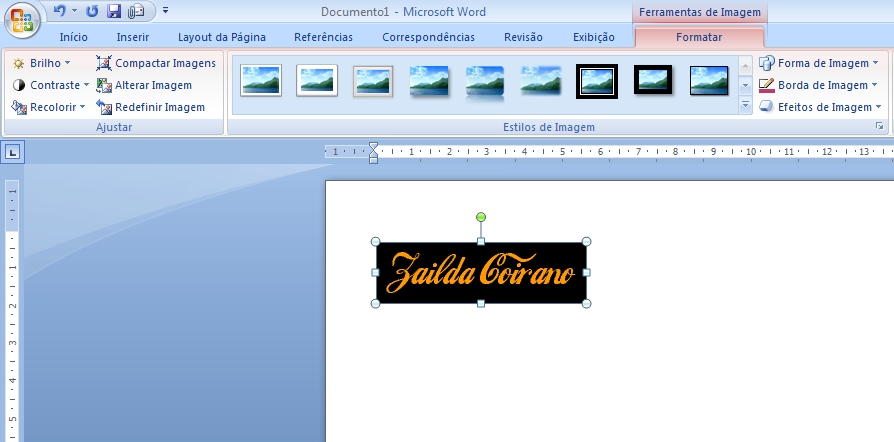
|
29 Dec 2009
|
|
|