|
ESL Forum:
Techniques and methods
in Language Teaching
Games, activities
and teaching ideas
Grammar and
Linguistics
Teaching material
Concerning
worksheets
Concerning
powerpoints
Concerning online
exercises
Make suggestions,
report errors
Ask for help
Message board
|
ESL forum >
Message board > HeLp!
HeLp!
|

ml_22

|
HeLp!
|
Hi!
I don �t know if this has happened to u too , but I �ve been wanting to upload a ws lately and I �m getting tired of trying  . It is always the same message that appears : . It is always the same message that appears :
Microsoft Word error �800a149d �
Word no pudo crear el archivo de trabajo. Compruebe la variable temporal.
/send_printables/sendprintablesnew.asp, line 123
I �ve already cut out many images because of the size but it �s still not working! Can anyone help me? Thanks a lot!
|
31 Jan 2010
|
|
|
|

Poohbear

|
Hello dear ml_22,
I �ve been getting this (and some other) messages for hours, on three different computers.
It seems to be a server problem and has noting to do with your document. So don �t change your document, but make sure it
- has less than 300kb
- is in the .doc (not .docx) format
Keep on trying, you �ll be successful in the end.
Have a great Sunday
Poohbear
|
31 Jan 2010
|
|
|

stexstme

|
Hi! Same here! Cannot upload either. Here is a former link :
I guess we �ll have to be patient : No one has been hurt - so far!  Dear Poohbear, though I �ve been trying soooooooo many times, I still just cannot upload... But, really, it is NOT a big problem, is it ??? All we have to do is ... be patient, & try some other day...Victor is not ALWAYS on the site, is he ? :o)
Take care
Sylvie |
31 Jan 2010
|
|
|

PhilipR

|
Possible solutions for upload problems:
- Try again, again, again, again,...
- Try another browser: IE, Firefox, Chrome, Avant, Safari, Netscape (?),...
- If you �re religious, get your candles, prayer mat, lotus flowers etc. ready
- Change the name of the file you �re uploading (I admit this borders on the superstitious)
- Take a deep breath, go for a walk, and try again
- Feed the cat, then try again
- Go on a city trip, then try again
- Think positively: it �s not the end of the world (yet)
- Think competitively: others are surely having problems too (pump your fist)
More solutions available. I might make a worksheet.
|
31 Jan 2010
|
|
|

Poohbear

|
Dear PhilipR,
Great post. Passed some time away with a laugh, but still no success. This is the latest message:
Persits.Jpeg.1 error �800a0002 �
The system cannot find the file specified.
/send_printables/sendupdate2.asp, line 43 So, what I �ll do is -download all possible browsers - shovel away the snow in my icy Bavarian region - buy a cat to feed and remain patient! Good luck everybody.
|
31 Jan 2010
|
|
|

Catalina Sorina

|
|
Internet Explorer doesn �t work either. I have the same problems here, too.
For a slightly variation, after trying and trying from two different computers, is that... I have a dog to feed, not a cat !  |
31 Jan 2010
|
|
|

micuska23

|
I �m having the same problem, but the fact is, that I had this problem yesterday, the day before yesterday, etc too.
And suddenly the system just accepted my ws. So I �m not sure, what the problem is, but with a little fortune, we �ll be able to upload our worksheets.
Still I believe maintenance would be necessary.
|
31 Jan 2010
|
|
|
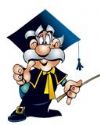
mikicabl

|
I�m getting tired of trying to upload my ws,but I always get this message:
Please only upload files that end in types:
doc .doc .doc .doc .doc .doc
Please select a new file and try again.
-and I�m trying again and again ...it doesn�t work. I�ve made it in MO Word Document 2007.
Is there anyone who can help.Thanks a lot.
|
31 Jan 2010
|
|
|

JulietaVL

|
|
lol Philip! haha
Mikicabl:
Only documentes made in Word 2003 are allowed
Next time you save your document, choose the option "Save as a 2003 document" |
31 Jan 2010
|
|
|

stexstme

|
@Philip,
No cats here, & no more candles!  Used all of them already!!!!!!!.....  Expecting ws for more ( effective..) solutions.  Sylvie |
31 Jan 2010
|
|
|
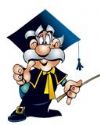
mikicabl

|
Thanks Julieta VL,
I used to made them in W 2003,but after installing W 2007 I continued to made this one in
W 2007. I�m going to try .Thanks again!
|
31 Jan 2010
|
|
1
2
Next >
|