|

margax

|
BORDERS AND COLOUR FILLING
|
MY ART BORDERS DISAPPEAR WHEN I UPLOAD MY WORKSHEETS, I MEAN, THEY DON �T COME OUT IN THE PRINTABLE. DOES ANYBODY KNOW WHY ?
CAN SOMEBODY TELL ME HOW CAN I COLOUR A WHOLE SHEET? I �VE TRIED A THOUSAND TIMES BUT I CAN ONLY FILL MY TEXTBOXES.
THANKS
|
4 Feb 2010
|
|
|
|

lagringa

|
|
Hello, check the size and margins of the ws. maybe that is the problem. first choose the size and margins and then begin working on the ws. hope this works. bye. Lagringa. |
4 Feb 2010
|
|
|

marmar363

|
|
Yesterday, the borders function was not installed, but today it should work, I think. Did you upload the worksheet yesterday or today? |
4 Feb 2010
|
|
|

Mariethe House

|
|
I had the same problem today! But it doesn �t really bother me. Just wanted to answer your question.
|
4 Feb 2010
|
|
|

mariaolimpia

|
|
Victor,
I uploaded a WS yesterday and the boarders disappeared in the preview. As I wasn �t sure about the reason why that happened, today I tried to check it up, updating one of my old worksheets with borders and coloured background but this one still doesn �t show up. Maybe the function isn �t working as it should... |
4 Feb 2010
|
|
|

teresapr

|
|
The same has just happened to me! |
4 Feb 2010
|
|
|
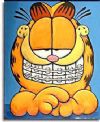
Judith@rwen

|
Hi!!
I understand now! Yesterday I uploaded a worksheet and thought there was a problem with my computer as the borders/frames kept dissapearing when I uploaded the worksheet.
Thank you Victor for all that you do for this page!
We appreciate it very much!
|
4 Feb 2010
|
|
|

teresapr

|
|
May be it interests you: I downloaded my own worksheets and they have coloured borders. So no problem when we download them!Hugs! |
4 Feb 2010
|
|
|

Joeyb1

|
|
Hi there Margax,
To colour the whole page:
Click on Format, then scroll down to Background. Click then on Fill, or Fill Effects. You will have various options to choose from.
Good luck.
Joey |
4 Feb 2010
|
|
|

margax

|
|
THANKS VICTOR. I UPLOADED IT YESTERDAY. I �LL TRY TO UPDATE IT NOW AND TELL YOU WHAT HAPPENS.
|
4 Feb 2010
|
|
|

pilarmham

|
|
I had the same problem yesterday: no background colour. And it has happened again today! |
4 Feb 2010
|
|