|
ESL Forum:
Techniques and methods
in Language Teaching
Games, activities
and teaching ideas
Grammar and
Linguistics
Teaching material
Concerning
worksheets
Concerning
powerpoints
Concerning online
exercises
Make suggestions,
report errors
Ask for help
Message board
|
ESL forum >
Concerning worksheets > Want to make them EDITABLE, but . . .
Want to make them EDITABLE, but . . .
|

misseleonora

|
Want to make them EDITABLE, but . . .
|
|
People, I work on Mac, and I really want to do all in word document and editable. But, to create colorful backgrounds and pics i use ILLUSTRATOR, so then What I do is to export the whole file with text and all as a picture to the word document . . . and that is why my worksheets are not always editable. Does anybody know a different method to use on Mac?? Especially when I need to create isolated boxes of text in word to just drag next to an image. Thanks!
|
26 Mar 2010
|
|
|
|

Begogzp

|
Hello
I work on Mac too and I am learning to use word to send my ws I do everything there I use free clipart or other drawings that I have in here.You can try to use only word ok? I hope this can help you
Thanks
Bego�a
|
26 Mar 2010
|
|
|

dolcedulcinea

|
create only the grafic with illustrator, then insert it in a word file and insert text boxes for the text. it seems too simple, maybe I didn �t understand where �s the problem for you... do you know how to use word (the software)?
I use a mac too, I would happy to help you, write again
laura
|
26 Mar 2010
|
|
|

misseleonora

|
|
Thank u girls, I just don�t know how to write text on word, for example to insert a text box like in illustrator. I just know how to write continuous text. Hope I make myself understood. But I will probably have to investigate the software . . . Can I create a separate text box in word? And drug it to the place in the sheet I want? |
26 Mar 2010
|
|
|

adital

|
I �m embedding you an image of the button you can use. since my system is all in Hebrew I can only show you the buttons and not the short cuts. Hope it can help. 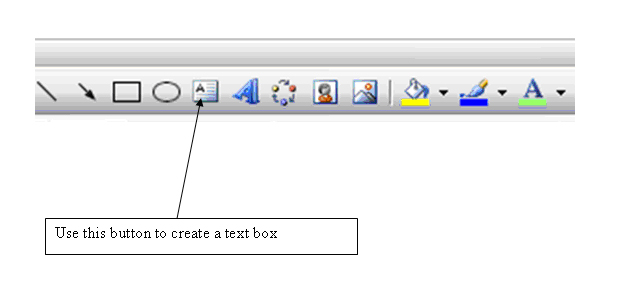 |
27 Mar 2010
|
|
|

misseleonora

|
|
Thanks!! that is soooo graphic. It will help for sure. I will try it right away! |
27 Mar 2010
|
|
|