|
ESL Forum:
Techniques and methods
in Language Teaching
Games, activities
and teaching ideas
Grammar and
Linguistics
Teaching material
Concerning
worksheets
Concerning
powerpoints
Concerning online
exercises
Make suggestions,
report errors
Ask for help
Message board
|
ESL forum >
Concerning powerpoints > Difficulties uploading my powerpoints.
Difficulties uploading my powerpoints.
|

sandvitoria

|
Difficulties uploading my powerpoints.
|
|
Hello!
I wonder if anyone could tell me how to minimize a power point with 1300kb, I �ve been trying to post it but because it has so many Kbs I haven �t been able.
Thanks
SV |
21 Apr 2010
|
|
|
|
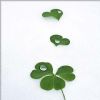
sclail

|
|
Are there pics in it? Usually they are the heavy part...
Try shrinking them in a photo editing program to reduce the file size of the image, rather than just altering the size after you insert them into the slide (I think the program retains the full potential size of the image)
Hope this helps |
21 Apr 2010
|
|
|
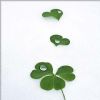
sclail

|
|
p.s. obviously my last suggestion means re-inserting the images after re-sizing them in another program...
Good night and good luck! |
21 Apr 2010
|
|
|
|
|

redcamarocruiser

|
Which program do you recommend for resizing pictures?
|
22 Apr 2010
|
|
|

Sulany

|
@redcamarocruiser
One member shared this link (free foto converter) in the forum, but I could not find the thread. Anyway, I �ve been using it, and it has helped me. You have to download the software.
Hope it helps.
S.
|
22 Apr 2010
|
|
|
|
|
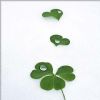
sclail

|
|
Hi, yes any photo editor will do (as resizing is a basic function so they should all do it). If you haven �t already tried the suggestions above by serene or Sulany, common ones installed on computers are Paint Shop Pro, IrfanView, Photoshop (a bit more expensive and usually for professional use) ...and there �s also a windows one I can �t remember then name of. Here �s a tip:
If you aren �t sure if you already have an editor installed, when you are in the folder with the image files, RIGHT-CLICK on the image and from the menu LEFT-CLICK on OPEN WITH and you could see a list of possible programs that will open an image (not all are editors but you will be able to see the options at least)
Also, if you have a digital camera and have installed the software provided from that, you probably have something that will edit the images.
Have fun! |
22 Apr 2010
|
|
|