|
ESL Forum:
Techniques and methods
in Language Teaching
Games, activities
and teaching ideas
Grammar and
Linguistics
Teaching material
Concerning
worksheets
Concerning
powerpoints
Concerning online
exercises
Make suggestions,
report errors
Ask for help
Message board
|
ESL forum >
Techniques and methods in Language Teaching > Useful material
Useful material
|

aliciapc

|
Useful material
|
|
Hello everyone! I just came across a good book with lots of games for class which Lana recommended us some time ago ( by the way, does anyone know anything about her ? ) My problem is I have no computer skills whatsoever! so I don �t know how to post a link to it or something like that - to share it here. Can you tell me how to do it ? Or just PM me with your email address and I �ll send it to you!
Thank you! |
21 May 2010
|
|
|
|

Lina Ladybird

|
|
I �ve just sent you a PM, dearest... ;))
|
21 May 2010
|
|
|
|
|
|
|
|
|
|
|

Hazza

|
|
I cant seem to send you a private message. The box will not come up!!! But I would like the games. Perhaps you could send me a PM and then I will press reply??
|
21 May 2010
|
|
|

Homeless Turtle

|
|
Well Alicia,
I hope someone has already given you the answer you were looking for. But just in case you still need it, I would like to offer my assistance.
The easiest and most common way to post a link in the Forum would be to copy the HTTP address of the website and paste it in the reply box.
For example: If you wanted to post a link to this website it would look something like this http://www.eslprintables.com/. You could just retype the address of the website you wanted to link to (the most low-tech way), or you could copy and paste it (the easiest way.) The choice is yours. If you want to copy and paste, scroll over the address window you see in your browser while holding down on the left mouse button. This should highlight the address.Then release the left mouse button and place the cursor over the highlighted address. Click on the right mouse button and this will open a drop down menu. Then select the COPY (C) option. It should look like thisďż˝
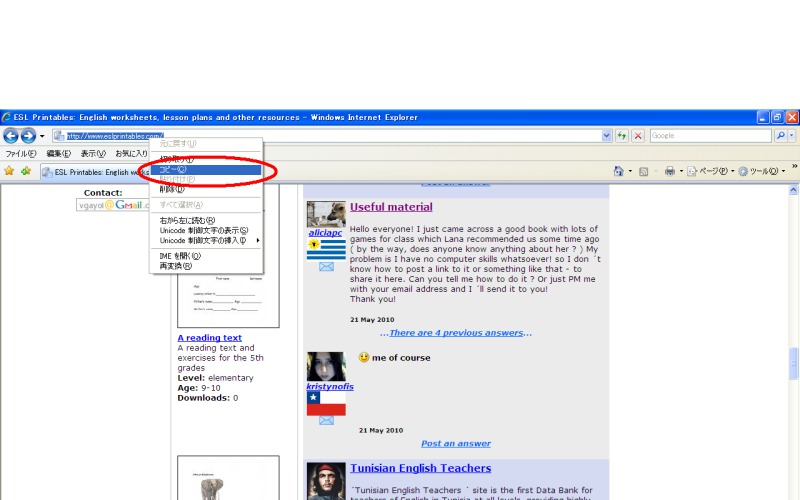
Now that you have copied the address the next step is to paste it. Just place the cursor anywhere
in the reply box and right click. You will see the same drop down box as earlier. This time select PASTE (P) and then the address will appear in your post. The website will automatically turn it into a link and will change it to a blue or purple color. It should look like thisďż˝
If you want to get fancy, you can the �Hyperlink� option in your post. This will allow for the link to be shown as part of your text not as an independent link.
For example: First highlight the word or words that you wish to make into a Hyperlink. Then left
click on this button  in the tool bar above the reply box. And a menu will appear. Paste in the tool bar above the reply box. And a menu will appear. Pastethe HTTP address in the space provided. It should look like thisďż˝
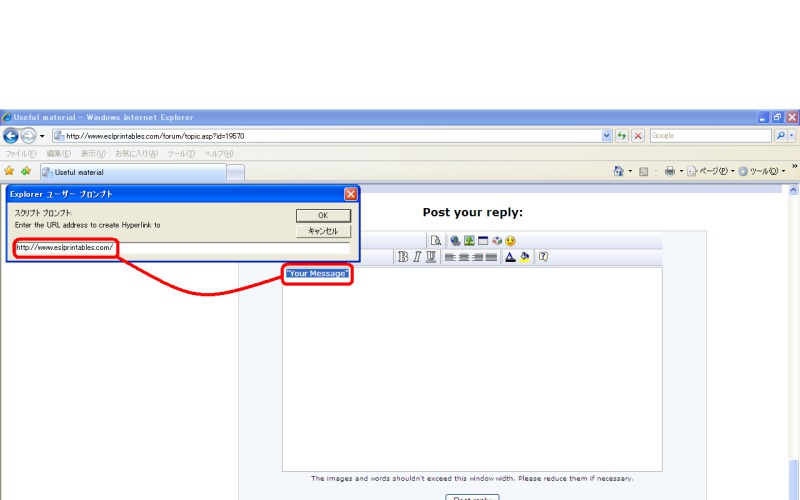
Now click OK and your selected text will become a link!
Sorry for the long post. But I hope you find this information helpful. |
21 May 2010
|
|
|

caroay

|
|
Wow!! Great job homeless turtle!! I hope Alicia is able to post the link for all of us!!! Thanks for sharing! |
21 May 2010
|
|
|

Apodo

|
|
Thanks homeless turtle! I have learned something I ddn �t know before.
|
21 May 2010
|
|
|

plemos

|
|
Thanks homeless turtle. You must be a GREAT teacher!!! |
21 May 2010
|
|
1
2
Next >
|