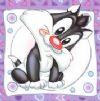|
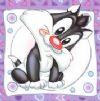
Mishuna

|
how to see word files without opening them
|
Hi everyone, I need to know how to see word files in my folders without opening them. I don �t know if I �m clear. I remember that someone told us how to see worksheets in a way that you can have a quick look of which one is it. It has to do with something we should do when we save them...
There �s a very old post in the forum but I can �t find it...
Thanks in advance for everything!
Have a nice day!!
|
2 Jun 2010
|
|
|
|
|
|

Babs1966

|
|
Thanks FrenchFrog ;)
It �s gonna help me too as I can only preview pdf �s, ppt �s or images ;)
Good day to you all,
Babs
|
2 Jun 2010
|
|
|
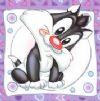
Mishuna

|
Thanks a million Frenchfrog!!!
Very quick and helpful as always...have an excellent day!!
|
2 Jun 2010
|
|
|
|
|

magneto

|
Thanks, Frenchfrog! That �s some really interesting information!
|
2 Jun 2010
|
|
|

GIOVANNI

|
|
Thanks Frenchfrog. Is there a way of doing the same for Word 2003? |
2 Jun 2010
|
|
|

frenchfrog

|
I don �t know about Word 2003 ... but would like to know!! I don �t have Word 2007  |
2 Jun 2010
|
|
|

GIOVANNI

|
|
Thanks Frenchfrog. If anyone knows about word 2003, please give us some information. |
2 Jun 2010
|
|
|

jecika

|
|
Word2003
File - Properties - Summary - Save preview picture (tick the box) - OK When closing your document click on Save the changes 
|
2 Jun 2010
|
|
|

frenchfrog

|
|
Great! Thanks a lot, Jecika!  |
2 Jun 2010
|
|