|
ESL Forum:
Techniques and methods
in Language Teaching
Games, activities
and teaching ideas
Grammar and
Linguistics
Teaching material
Concerning
worksheets
Concerning
powerpoints
Concerning online
exercises
Make suggestions,
report errors
Ask for help
Message board
|
ESL forum >
Make suggestions, report errors > FONTS FROM PC ´S
FONTS FROM PC ´S
|

KELEN PRISCILA

|
FONTS FROM PC ´S
|
|
HI, VICTOR...
FIRST OF ALL I �D LIKE TO THANK U FOR THIS BRILLIANT IDEA TO DEVELOP THIS AWESOME SITE, I �M A LUCKY PERSON TO BE A MEMBER OF ITS. TNX AGAIN.... I HAVE A DOUBT AND A SUGGESTION? I downloaded some beautiful fonts from my pc for example names (automania,glitter,blocks,action is,agent orange and etc) and prepared some ws and ppts but when I uploaded here these fonts unconfigure and others simple fonts appear instead of them.I was talking to my brother and he said that your site doesn �t recognize these fonts.Is it true?Why?Why don �t u add these fonts and others?
|
15 Jun 2010
|
|
|
|

marmar363

|
|
Hello,
I could install lots of fonts in the web server, but there are thousands of different fonts, and it �s not possible to install all them.
Anyway, even if the web server had your fonts, there would be lots of users without them. For this reason it is advised to use the most common fonts (times new roman, comic sans, verdana, trebuchet ms, etc.)
If you want to insert more beautiful fonts you have two options:
- Transform them into images. You can take a screenshot and paste it in a software like MS Paint, and save it as an image. Then insert it into the word document.
- Embed the fonts in your document (it doesn �t work with all the fonts): Go to "tools" > "Save options" and then select "Embed true type fonts". This option will include the fonts that you used in the document itself, so they will available for everybody who opens the document.
I hope this helps.
Victor |
15 Jun 2010
|
|
|

magneto

|
Hi Priscila!
Victor is the only one who can answer your "why don �t you add these fonts and others?" question, but I �ll tell you what you can do to help others see how beautiful your work really is: You can provide the link for others to download and install the fonts on their pc. That way, those who download your work will be able to enjoy it the way you intended it to look like. For instance, I had downloaded a scoreboard font for one of my ppt games and, when I saw it wasn �t visible on ESLP, I added a comment, giving the name of the font, the link to the site I had downloaded it from and the link to the Microsoft Office "installing new fonts" help page.
Hope that helps a bit!
|
15 Jun 2010
|
|
|
|
|

Olindalima ( F )

|
Hello Kellen
I think there is an easier way to save your beautiful fonts. Write your text in a text box and then select the box, right click your mouse and do a "Save as a picture".
Next, just insert the jpeg where you want it.
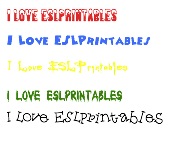
Just like the example.
Hope it helps.
linda
|
15 Jun 2010
|
|
|