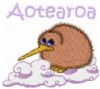|
ESL Forum:
Techniques and methods
in Language Teaching
Games, activities
and teaching ideas
Grammar and
Linguistics
Teaching material
Concerning
worksheets
Concerning
powerpoints
Concerning online
exercises
Make suggestions,
report errors
Ask for help
Message board
|
ESL forum >
Ask for help > What format do I save powerpoint in to make them interactive???
What format do I save powerpoint in to make them interactive???
|

Hazza

|
What format do I save powerpoint in to make them interactive???
|
Can anyone suggest what format I should
save powerpoints in? My powerpoints are not interactive when I
download them! What should I save them as:
just as powerpoint
presentation or the old version or 97-2003 or what comes up first, as
template, as a show, as xml. I have so many to choose from!!!!Can
anyone help please!!!
|
2 Oct 2010
|
|
|
|

foreverjinxed

|
|
What do you mean by "interactive?"
I downloaded your Halloween PPT today, and the animations seem to work fine. (still need to figure out exacly how to play the game! I �ll have to read your instructions again!)
I just open it, put it into "slideshow" mode, and click! It works!
If you are working in Office 2007, it �s good to save in 97-2003 PowerPoint Presentation format, so that people with older versions of Office can use it too.
If you are talking about interactivity involving Macros, that might be another story that I can �t help you with :( |
2 Oct 2010
|
|
|

Hazza

|
|
I have not made any power-points foreverjinxed???? Not game enough and also don �t have enough knowledge to create one especially the interactive type!!
|
2 Oct 2010
|
|
|

Lindax

|
|
When you download a ppt from eslprintables, save it as 97-2003.
Then, if you have �Office�2007, you can save it as 2007 to reduce the size. When you open a ppt, click on Slide Show or F5. To finish the Slide Show click on Escape. If you still have any questions, PM me. Have a wonderful weekend! |
2 Oct 2010
|
|
|

Hazza

|
Thanks so much for your reply. I will try all these things!!
|
2 Oct 2010
|
|
|

foreverjinxed

|
|
Oops! sorry, Hazza, I mistook you with someone else! ^_^
Hope PPT is working for you now!
|
2 Oct 2010
|
|
|
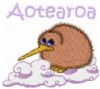
GinaCic

|
|
I had the same question as Hazza. Have been trying for ages to get the powerpoints to work. tried Lindax � suggestion and hey presto it worked !!! So simple ...feel a little foolish .
Thank you ! :) |
20 Oct 2010
|
|
|