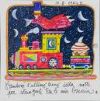|
ESL Forum:
Techniques and methods
in Language Teaching
Games, activities
and teaching ideas
Grammar and
Linguistics
Teaching material
Concerning
worksheets
Concerning
powerpoints
Concerning online
exercises
Make suggestions,
report errors
Ask for help
Message board
|
ESL forum >
Ask for help > Word Clouds - Wordle - How to save the picture?
Word Clouds - Wordle - How to save the picture?
|

moravc

|
Word Clouds - Wordle - How to save the picture?
|
I am lost, please help me! I can �t save the word clouds made on this page:
http://www.wordle.net/
How do you save the word clouds? Do you "printscreen"???
|
22 Dec 2010
|
|
|
|

Olindalima ( F )

|
Hi dear Jana
At least 2 options
1 - click Print and then before printing choose the option SAVE AS PDF
2. Save to the public gallery and you get a code to paste on a blog or moodle or web.
3. ( Nopt sure ) Make a print scren nd work it out.
Hope you manage - I always save it as PDF
Good luck
Linda
|
22 Dec 2010
|
|
|

moravc

|
Thanks a lot Linda! I have just tried the "PrtScr" key and it works...
It saves the whole screen to the clipboard but I can cut the unnecessary parts out when I copy the picture into Word/ paint program...
It works well...
Thank you!
PS: The picture was heavy so I had to resize it in MS Paint after all...
It was 200 kB then but it fitted into the ESLP size limit so I didn�t change the resolution again...
Word clouds are really cute!
|
22 Dec 2010
|
|
|

Olindalima ( F )

|

Love you.
Please, upload your new Cx printable. It �s never late for Cmas.
|
23 Dec 2010
|
|
|

PhilipR

|
|
You can also use a screen grabber. I use the screen capture function in my image viewing programme Faststone (freeware).
PS: MS Word has a Crop option for pictures you insert. Just select your picture and click on the Crop icon (in the middle of the Picture Toolbar which needs to be visible). I�m still using Word 2003 here (couldn�t be bothered to retrain because before you know it there will be yet another new version available).
|
23 Dec 2010
|
|
|

moravc

|
|
Thanks a lot for your tips!
|
23 Dec 2010
|
|
|
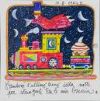
Lancillotta:

|
|
Hi,
here is a tutorial:
Have a nice day
Sabrina |
23 Dec 2010
|
|
|