|
ESL Forum:
Techniques and methods
in Language Teaching
Games, activities
and teaching ideas
Grammar and
Linguistics
Teaching material
Concerning
worksheets
Concerning
powerpoints
Concerning online
exercises
Make suggestions,
report errors
Ask for help
Message board
|
ESL forum >
Message board > Help... Blog tips
Help... Blog tips
|

Hannie

|
Help... Blog tips
|
|
Hi!
I�ve got a blog for some months but since I�ve started it I�m trying to put my worksheets there and I can�t..
Well, I can make links to them so that people can download them but I�de like to make the worksheet layout visible(like an image) on my posts so that everyone can see if they are interested or not..
I�ve got my files on a file host called "mediafire" but the codes I get there only make links on my blog and don�t display the ws..
Can someone help me please?
Thanks in advance
Hannie |
14 Dec 2008
|
|
|
|

aftab57

|
|
Hello Hanni,
You blog is awsome and it�ll go into my favourites. I hope some of the technically minded members can help you with your problems. |
14 Dec 2008
|
|
|
|
|

Mariethe House

|
Thank you so much hannie! I love your story about toys and the lovely message at the end!
Beautiful! Thank you for being so dedicated to those children. Not only do you You talk about �love� but you give!
THANK YOU and a HAPPY CHRISTMAS to you!
MTH.
|
14 Dec 2008
|
|
|

GIOVANNI

|
|
Hi Hannie:
I�ve just visited your blog and it�s a very
Thanks.  |
14 Dec 2008
|
|
|

Damielle

|
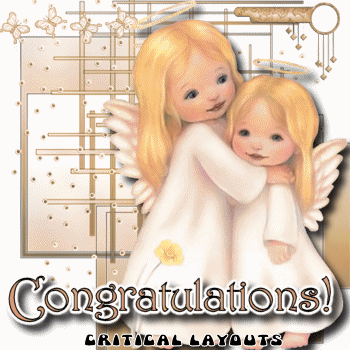
Your blog is cute!!!! |
14 Dec 2008
|
|
|

Olindalima ( F )

|
Please, Hannie, forgive me, I have had lots and lots of work, but I didn�t forget you... just that my time is getting shorter and shorter, thinner and thinner, less and less valuable...
Please, forgive my delay, and check your private mail
Anything I can help, don�t hesitate, but , please, email me, cause most of the times I don�t visiste the forum as frequently as I would like.
Big Hugs
TO A BIG, YOUNG, LOVELY, WONDERFUL, PORTUGUESE TEACHER
olinda
|
14 Dec 2008
|
|
|

Hannie

|
Thank you so much for visiting my blog! I�m very glad that you liked it. I hope it will be useful to you all, somehow.. I�ll keep working on it!! I�ll keep working on it!!
Many many  s
Hannie |
14 Dec 2008
|
|
|

urpillay

|
Hi Hannie,
It is very easy if you use the free program PDF Creator. With this program you can convert your word documents to other formats like JPG that it is what you need now. You can download this free program from here http://sourceforge.net/projects/pdfcreator/ This free program creates a virtual printer. Once you have opened the document you want to convert, you have to go to Files-Print, and select the virtual printer. After some seconds, a new window will appear. Press the Options button and select the JPG format from the left column. The only problem is that if your document has more than a page, you have to do it one by one. Finally, save the JPG image in your computer. Be sure you have selected the JPG format before saving. And that is all! I hope this helps you. I did it and it worked with the Halloween Game I created. I posted it in my blog as a JPG image. If you have doubts, feel free to contact me!
|
14 Dec 2008
|
|
|
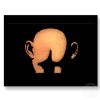
mamamima

|
|
congrats on your blog hannie!!! i�m glad some computer expert has been able to give you a hand :) |
14 Dec 2008
|
|
|
|
1
2
Next >
|