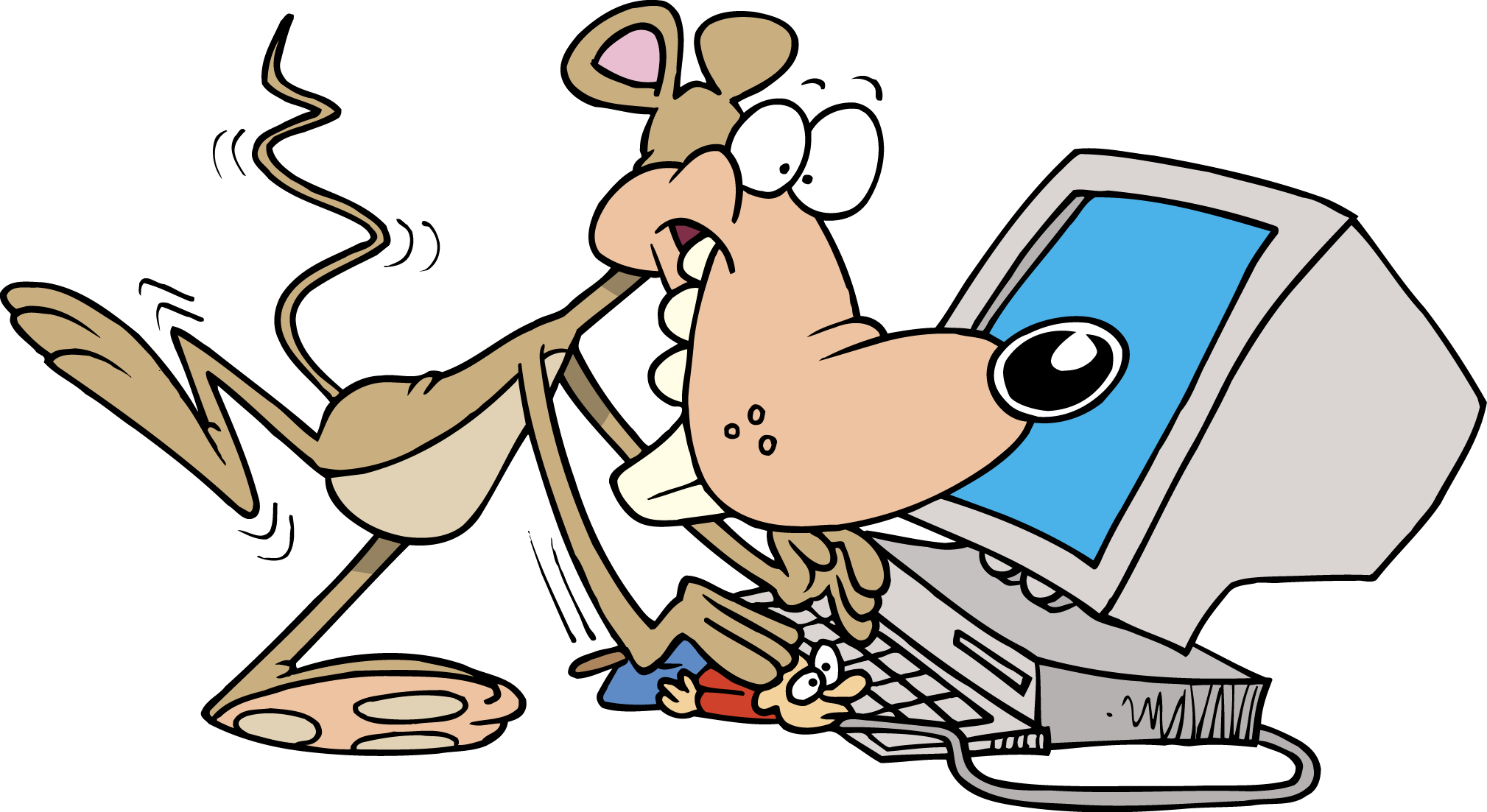|
ESL Forum:
Techniques and methods
in Language Teaching
Games, activities
and teaching ideas
Grammar and
Linguistics
Teaching material
Concerning
worksheets
Concerning
powerpoints
Concerning online
exercises
Make suggestions,
report errors
Ask for help
Message board
|
ESL forum >
Ask for help > upload and download images from the messages category
upload and download images from the messages category
|
|
|
|

Damielle

|
|
Sorry dear, but I don�t understand your question quite well. Could you explain it a little further? |
6 Jan 2009
|
|
|

alien boy

|
I�m sorry sims2, I don�t actually understand what you mean.
Can you clarify the question for me?
Cheers, ab
|
6 Jan 2009
|
|
|

EvaRamos

|
|
Hello Sims,
If I understand you would like to download the cute images that the different members post with their messages. What I usually do, it is that if I see an image that I like I right click immediately and save it in my PC. To upload graphics or images, you only have to press the insert image link and a new window will open. On the left side you will find the option of browsing images from your own computer, select the image, and upload them; or you can also even select one from the ones that have been already added.
On the right hand, you simple have to copy the URL of the images you would like to post. Click on preview, and OK. Then when you are back to the message, edit the image to your convenience.
I hope I have answered your question :)
Regards from warm Panama,
Eva
|
6 Jan 2009
|
|
|

wolfy

|
|
If you are talking about word:
with Spanish word:
Open word.
"ALT" (this selects the menu options) (Rigth arrow) 3 times (this selects the insert menu option) (down Arrow) 3 times (this selects insert images)
Here you can choose between predesigned, from file (any image on your PC), clipart etc...
|
6 Jan 2009
|
|
|
|
|



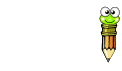
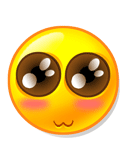









 but I still not able to do it!!!
but I still not able to do it!!!