|
ESL Forum:
Techniques and methods
in Language Teaching
Games, activities
and teaching ideas
Grammar and
Linguistics
Teaching material
Concerning
worksheets
Concerning
powerpoints
Concerning online
exercises
Make suggestions,
report errors
Ask for help
Message board
|
ESL forum >
Concerning worksheets > silly question
silly question
|

jamiejules

|
silly question
|
I have been downloading (and uploading) worksheets and I have now had to face the virtual mess in my computer!!
How do I file everything?? (i know how to do it of course!!) The real question is:
Do you put things in folders according to the grammar point seen in the ws?
Do you create folders with the names of you units/chapters?
Since no one prints everything they download there must be some kind of idiot proof way (believe me I need it!!)
please HELP me tidy up and put away so that I can in the future find what I want when I want!!
thanks
|
13 Feb 2009
|
|
|
|

libertybelle

|
I too, live in mess hell! 
I have a file called EDUCATION.
Under education I have sub-categories such as:
Reading
Essays
Grammar
Stories
Coloring
Numbers
Vocabulary (sub-categories; house, body, family, classroom, pets etc)
For example:
Under Grammar I again have sub-categories:
Verbs
nouns
adjectives
adverbs
etc.
When I download a worksheet from here, I put it in a file where it belongs and name it and also add the creators name.
This is the only way I can remember where I put things.
Lots of lots of categories.
You can also sub-divide your categories by age group too.
Hope this helps
L
|
13 Feb 2009
|
|
|

mena22

|
|
Not at all a silly question!!
I �m not an organized person, but I think the best way is to have one folder for each of these: Reading, Writing, speaking, listening, grammar, vocabulary, Extensive reading. For example, in the reading folder, I �ve created 5 different folders - for the 7th, 8th 9th, 10th and 11th grades, Inside each folder of each grade, I �ve created others with the cultural topics of the Portuguese curricula (Mass media, environment,....).
Hope I could help!
Have a good night!
mena |
13 Feb 2009
|
|
|

freddie

|
|
Hi Jamie
I have spent years creating a system. I have one general elt file and in it I have files for vocabulary, grammar, functions, themes, writing, speaking, games, listening, writing, reading. Inside those files I separate according to appropriate topics and levels. Just start and it will grow organically and your system will make sense to you. Every once in a while I reorganize a little more. It takes time but is so worth it! My elt file is now 1.4 gigs! and it`s all organized so when I need something, click click click, there are lots of choices! |
13 Feb 2009
|
|
|

crisholm

|
|
Well, the same happened (and still happens, I �m afraid) to me. I have this kind of general system everyone has mentioned, plus a folder for the courses I teach. AND a separate folder for eslprintables with all its subfolders (vocab., grammar, speaking, topics etc). When I decide what I am going to use in my lessons, I copy/move it to the corresponding folder and there it stays until next year. I know it is not very convenient to look twice, or three or more times, but it �s a way out of the mess! |
13 Feb 2009
|
|
|

sirah

|
I have one folder called WORKSHEETS 2008(now 2009) and I save every download there.I write the theme for example:pres simp 1,2,3 and so on ,pres simp-reading or pres simp writing....This way I have very single ws on present simple or past simple,or continuous,house,numbers,etctogether.When i need a specific topic I know where to find it.
have a great day!
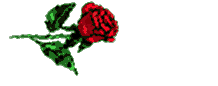
|
13 Feb 2009
|
|
|

Olindalima ( F )

|
Well, I think we all work more or less the same way, so I am not going to say again what all the others have already said. There is only one thing I recently do that hasn �t been referred so far. When I download a printable I always write the author �s name in the doc; I think it may be useful one day.
And your question was not silly at all, we all have lots of difficulties managing so many printables.
|
13 Feb 2009
|
|
|

missola

|
|
a good question
At first, it was only a big folder named eslprinyables. then I created foders for:
animals
family
reading
writing
propositions
pronouns
clauses
conjunctions
adverbs and adjective
gerunds and infinitives
questions
active and passive
reported speech
dialogues
verbs
sentences
tenses
possessives
modals
nouns
inversions
conditionals
articles
mechanics
miscellaneous
I know they are many but the more you classify, the more organized you will feel and I name the worksheets with the titles right from the beginning (when I download them). I hope this would help a little |
13 Feb 2009
|
|
|

Logos

|
|
Once you have organised your computer to the way that is familiar to you, I also suggest that you put the file reference of the document somewhere on the worksheet, so that when you look at printed worksheets in the future, you will wonder Where on earth did i store that?
Well worry no more - I have a tutorial that shows how you can do this automatically in Word. Not that i would advertise any of my printables, shame on me.
|
13 Feb 2009
|
|
|

jamiejules

|
thank you everyone for being so helpful,
have a nice day.
|
13 Feb 2009
|
|
|