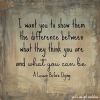|
ESL Forum:
Techniques and methods
in Language Teaching
Games, activities
and teaching ideas
Grammar and
Linguistics
Teaching material
Concerning
worksheets
Concerning
powerpoints
Concerning online
exercises
Make suggestions,
report errors
Ask for help
Message board
|
ESL forum >
Ask for help > Downloaded worksheets losing all their formatting
Downloaded worksheets losing all their formatting
|

WanderingJoe

|
Downloaded worksheets losing all their formatting
|
|
Hi from Nicaragua! I downloaded many worksheets which when I try to open them in word or as a PDF they are all jumbled up, images on top of text and vice versa. Is this a known problem and is there any solution to it? Many thanks! |
3 May 2016
|
|
|
|
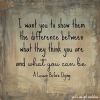
oxXSABXxo

|
|
There �s no problem my dear! Well, I �m not a computer expert so forgive me if my�explanation isn �t really understandable...
Here is normally what you get�when you�try�to open�your files:
�At the top of the page you can see it is written "Mode prot�g�" (in the English version of word you �ll see Protected View) you have to disable it in order to fix the positioning problem of the pictures and texts. Here is a link that explains how to do that.
Hope it helps you a bit! Abigail.
Ps: Link to Sylvie �s worksheet: http://www.eslprintables.com/printable.asp?id=869741#thetop
|
3 May 2016
|
|
|

karagozian

|
|
I hav� the same problem with my iPad, never with my PC. |
3 May 2016
|
|
|

Tony C

|
|
Sometimes it is to do with the different versions of word. The file may have been created for example with a 2015 version of word, but opened with an earlier version which it cannot read properly. |
4 May 2016
|
|
|

WanderingJoe

|
|
All very helpful answers, thank you everyone! Sorry for my late reply. JOe. |
7 May 2016
|
|
|