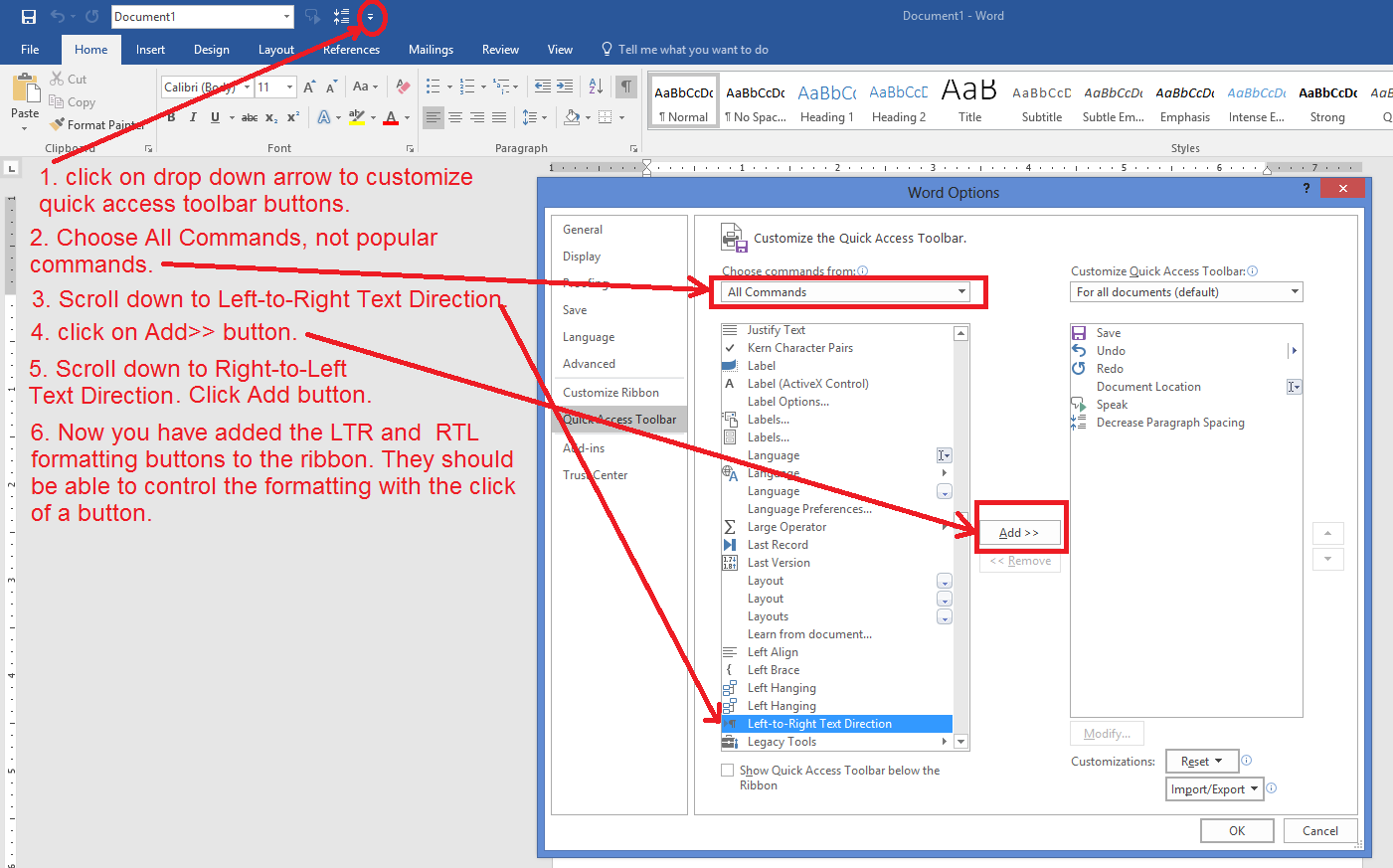Hi everyone
I have an IT problem for which I am seeking an easy one-off solution.
My student prepared her resume, in English, at home on her computer, which uses an Arabic setting, so right to left.
When she opened it in our PC Lab, although the text appeared as left to right, when you click the hide/show icon you can see that all the return formatting marks are on the left instead of the right. I found it extremely challenging to edit because you have to do the opposite of what you would normally do. She was also confused as she finds it difficult to use our left to right format.
I know you can change language settings on your PC but what I am after is just a trick to change it just on that one document so that formatting goes from left to right so that I can edit it, and then put it back to right to left so she can update/modify it on her home computer.
Cheers
Jayho