|
ESL Forum:
Techniques and methods
in Language Teaching
Games, activities
and teaching ideas
Grammar and
Linguistics
Teaching material
Concerning
worksheets
Concerning
powerpoints
Concerning online
exercises
Make suggestions,
report errors
Ask for help
Message board
|
ESL forum >
Ask for help > Help:(
Help:(
|
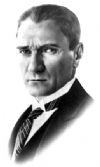
source

|
Help:(
|
I �m going to lose my mind.. .Whatever I do , I can not reach the minimum .Whatever I do , I can not reach the minimum
size that here accepts...I have only three little pictures whose size I suppose
not so large...I �m running out of hope...How the others whose awesome
worksheet full of pictures can manage this??Please write to me...Thanks in
advance  |
4 Mar 2009
|
|
|
|

mena22

|
|
When you select a picture from any site, save it in a file. Click on it and open with Microsoft picture manager or Paint (I prefer the 1st) and just resize and save it. Then you can insert the picture in your worksheet.
Hope it helps.
Have a nice day. |
4 Mar 2009
|
|
|
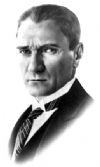
source

|
|
Dear Mena, Thanks a lot ...But it doesn �t work or I am so clumsy  |
4 Mar 2009
|
|
|

freddie

|
|
If you dont know how to use Picture Manager, save your pictures to your picture file. Open Picture manager. On the right is a menu (if no menu look under the picture file and select export or resize) and choose export. From there resave the picture as a jpeg and then resize it all in the same place. It is important to save your picture as a jpeg as it is smaller and better quality and some other picture formats are not supported at this site. Hope that helps!! Dont give up hocam! |
4 Mar 2009
|
|
|
|
|