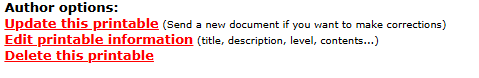|
ESL Forum:
Techniques and methods
in Language Teaching
Games, activities
and teaching ideas
Grammar and
Linguistics
Teaching material
Concerning
worksheets
Concerning
powerpoints
Concerning online
exercises
Make suggestions,
report errors
Ask for help
Message board
|
ESL forum >
Ask for help > What should I do I uploaded the wrong File ?
What should I do I uploaded the wrong File ?
|

Natalie_nm

|
What should I do I uploaded the wrong File ?
|
|
Dear all,
Im new here. This is my second day for uploading my paper. Unfortunately, I uploaded the wrong file which still has my native language. (Not English) . I want to delete the file and reupload but I cant find any icon. What should I do?
Please help
Thank you in advanced
|
7 Jul 2021
|
|
|
|

kohai

|
|
Hello, Natalie! Welcome to the site! Here is what you can do. Go to your worksheet. Under the thumbnail of your WS, you�ll find "Author options" in red - Update this printable, Edit printable information, Delete this printable. Just choose the right one and delete or update your worksheet.
There are 2 things to consider: 1) if you delete your WS, you won�t be able to submit a new one today. (There is one upload per day limit for users under 30 points); 2) if you update your printable, it�s possible that the thumbnail won�t change to the new one. Good luck! kohai
|
7 Jul 2021
|
|
|
|
|

kwsp

|
|
Dear Natalie, 1. Make an updated version of your worksheet in 100% English. 2. Log into your account and click on the worksheet that you want to change/update. 3. Look for these options on the worksheet�s page: 4. Click on "Update this printable". 5. You will be told to pick which file you want to upload. Choose your updated worksheet, and complete the steps as instructed. Best Wishes! kwsp
|
7 Jul 2021
|
|
|

Natalie_nm

|
Dear kohai, DuglasBennet, and kwsp,
Thank you for your help. It�s very useful for me.
I already fixed the problem and edited my paper following your suggestions.
Again, I really appreciated your kindness.
I�m very happy to be a part of this society where we can help our ESL students.
Sincerely yours,
Natalie : )
|
7 Jul 2021
|
|
|

karagozian

|
|
Thanks a million to our favorite geeks !!!! |
8 Jul 2021
|
|
|

karagozian

|
|
Thanks a million to our favorite geeks !!!! |
8 Jul 2021
|
|
|