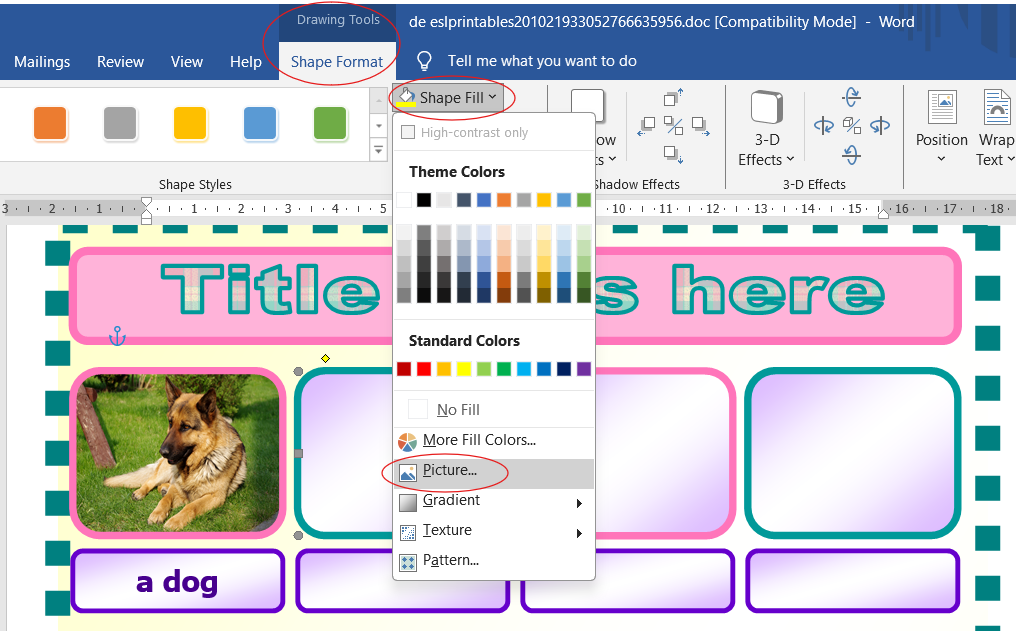|
ESL Forum:
Techniques and methods
in Language Teaching
Games, activities
and teaching ideas
Grammar and
Linguistics
Teaching material
Concerning
worksheets
Concerning
powerpoints
Concerning online
exercises
Make suggestions,
report errors
Ask for help
Message board
|
ESL forum >
Ask for help > How to use this template for pictionary? How to insert pictures and words? I can �t understand.
How to use this template for pictionary? How to insert pictures and words? I can �t understand.
|

Alina Viktorovna

|
How to use this template for pictionary? How to insert pictures and words? I can �t understand.
|
|
https://eslprintables.com/printable.asp?id=371309#thetop |
16 Jul 2024
|
|
|
|

savilla

|
|
I think the idea is that you paste pictures in the bigger boxes, and type words in the smaller boxes underneath. There are enough boxes in that document for 20 pictures and words. So perhaps you could set a topic like "Clothing". That Title is a picture so you can either replace it with a picture saying Clothing or just use text for the heading, and then fill in the boxes with a picture of a shirt with the word "shirt" underneath, and then 19 other items of clothing. https://www.eslkidsgames.com/pictionary has instructions of how to play pictionary in an ESL class but of course you can change it as you like to try and make sure it suits your students and your lesson. You could either tell each team which word they need to draw, or let them choose for themselves. Perhaps it would be best to give each team a different worksheet too; otherwise it will be too easy to guess and the team/s that they are playing will just go through the list of words on their sheet. I hope that helps!  |
17 Jul 2024
|
|
|

kohai

|
|
Hello Alina, 1) To write a word, insert the cursor in the box and start typing. 2) To insert a picture, select the box, go to Drawing Tools and follow the steps in my screenshot: I hope it helps. |
18 Jul 2024
|
|
|
|
|

heresistan

|
|
@savilla, tunnel rush Would it be helpful if I provided some sample Pictionary topics or categories that could work well for an ESL classroom?
|
18 Jul 2024
|
|
|

harrisjohn

|
|
To use a Pictionary template, start by selecting or creating a template with designated areas for words and pictures. multiple exposure blending aInsert the words by typing them into the text boxes provided. To add pictures, use the "Insert" function to select and place images in the blank areas. Adjust the images as needed to fit the template, then save your completed file. This process makes it easy to prepare your Pictionary game with customized content.
|
23 Jul 2024
|
|
|

chillysplat

|
|
Create or Obtain a Template: Use a template with designated areas for images and words. You can find Pictionary templates drift hunters online or create one using software like Microsoft Word, PowerPoint, or Google Slides.
|
23 Jul 2024
|
|
|