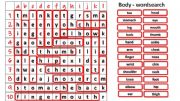
|
Parts of the body - wordsearch
Tell the participants to say the word they have found and choose the box where the first letter of the word is located and the direction the word goes. For instance ‘foot’ is f4 – right. Click on the word in the word list and the word will be highlighted.
If you accidently click outside of the boxes and the presentation ends, just press the up arrow and it will go back to the point you were at.
The second slide seems to be the same as the first, but it is more challenging as when it is displayed it does not give the different alternatives - the students have to find them themselves. For this, click on the square that contains the first letter of the word they have chosen and it will circle and show the word on the list on the right. I suggest you practice this before trying it with your students.
Copyright 23/11/2021 Michael Hughes
Publication or redistribution of any part of this
document is forbidden without authorization of the
copyright owner.
|


see more worksheets by Logos
|