|

Live Worksheets
Worksheets that listen.
Worksheets that speak.
Worksheets that motivate students.
Worksheets that save paper, ink and time.
Advertise here
|
Home >
Other printables powerpoint lessons > How to Make Flash cards with Word

|
How to Make Flash cards with Word
This presentation is inspired from FrenchFrog´s excellent introduction to making stylised boxes as flash cards. This gives a simple introduction how to make a template that can be used over and over again to insert your own pictures or text. All the boxes will be the same size and so can be cut out to make piles of cards. Because of restriction of size, this is number 1 in a series of 2 which will also illustrate how to adjust pictures and text inside each box. Enjoy.
Copyright 03/7/2008 Michael Hughes
Publication or redistribution of any part of this
document is forbidden without authorization of the
copyright owner.
|


see more worksheets by Logos
|
|
|
Preview:
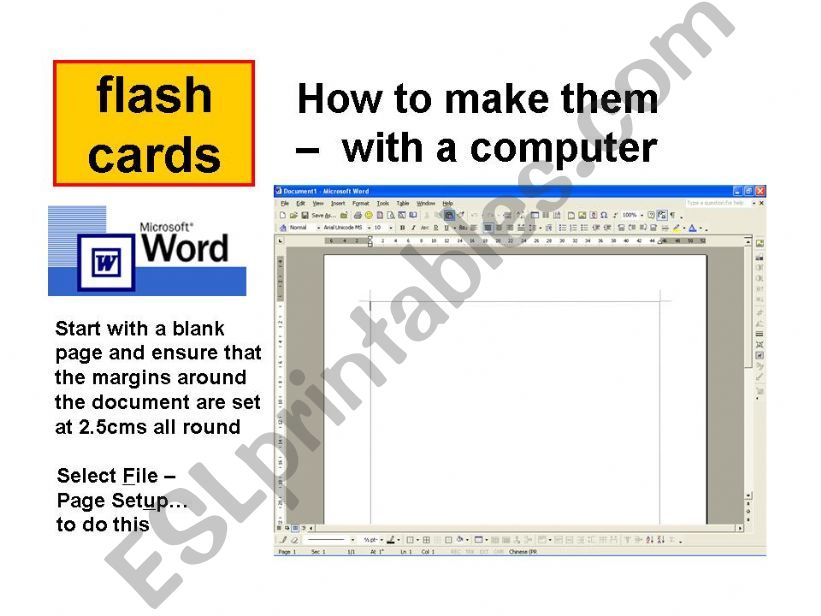 Page 1
Page 2
Page 3
Page 4
Page 5
Page 1
Page 2
Page 3
Page 4
Page 5
Comments:
|
|