|

Live Worksheets
Worksheets that listen.
Worksheets that speak.
Worksheets that motivate students.
Worksheets that save paper, ink and time.
Advertise here
|
Home >
opposites powerpoint lessons > OPPOSITES INTERACTIVE VCROSSWORD PUZZLE GAME part 1

|
OPPOSITES INTERACTIVE VCROSSWORD PUZZLE GAME part 1
This is an interactive puzzle crossword game. Instructions are found on the first sheet. 3 to 4 letter words are used on this one. I added letters to the left side so that students can point out easily to the teacher the letter that they choose. Very simple to use. Left click only. Although there are only 10 opposites to find, you will find that it is a little challenging. This is a new type of game that I am working on that I accidentally stumbled on when trying out new ideas with powerpoint. So, please do not copy as I am planning on putting this into a game that can be used with a cell phone.
Copyright 11/3/2012 John Michael Foose
Publication or redistribution of any part of this
document is forbidden without authorization of the
copyright owner.
|


see more worksheets by foose1
|
|
|
Preview:
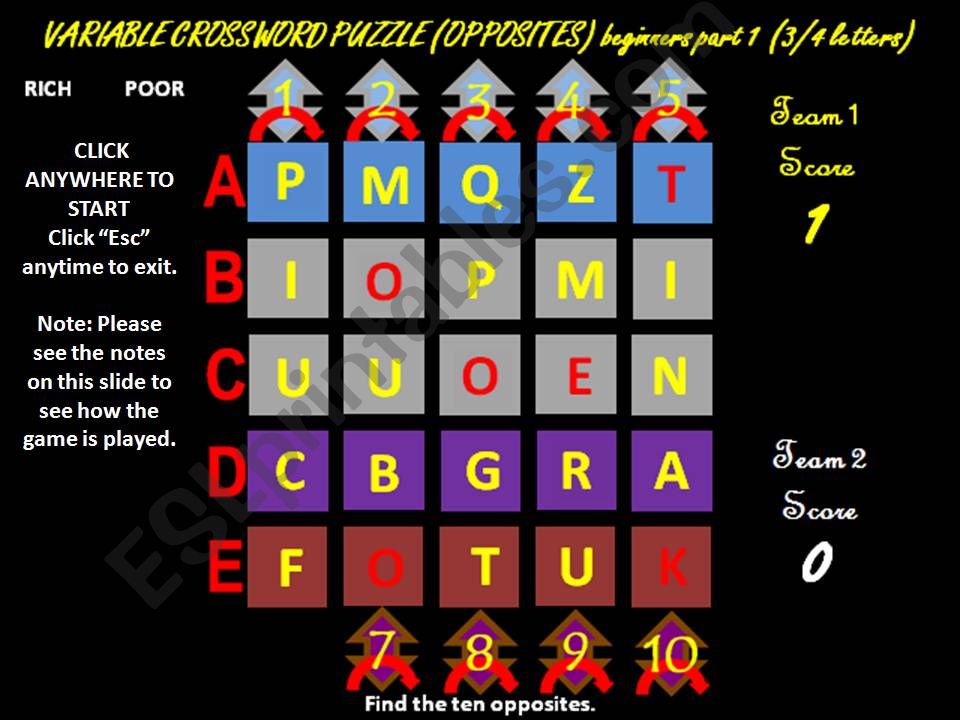 Page 1
Page 2
Page 1
Page 2
Comments:
|

Fallen Angel

|
posted by
Fallen Angel
20120312
Great!Thanks |
|

Hazza

|
posted by
Hazza
20120312
thanks!! |
|

ascincoquinas

|
WONDERFUL POWERPOINT THANKS
posted by
ascincoquinas
20120312
|
|

mithata

|
posted by
mithata
20120312
thanks |
|

foose1

|
posted by
foose1
20120312
Here is some additional help with the game: Click on up/down/spin button number 1 until you hear a beep. You will notice that "rich" appears on the left of the screen. Now you must find the opposite of "rich" which is "POOR". Look down and to the right and you will see the word "POOR". Now click on the P, O, O and R and look to the left and you will see POOR appear next to RICH. You have now found the opposite of RICH. Now keep clicking on the 1 or the 5 button until you hear the next beep. Look to the left and see what new opposite has appeared. Now, you must form that word (click all other buttons until the word forms). Afterwards click all of the letters of that word. If the opposite does not appear, then look to see if there is a letter that is red. If so, click that columns button (1or5, 2/5, 3/6, 4/7 or 5/8) until you get the next same letter. Click on that letter until the word appears next to its opposite.
up/down/spin buttons 1 through 10 moves that columns letters either up, down or around. hitting button 1 will make button 5 disapear. After you have gone through all of that buttons letters, button 5 will reappear. When button 5īs letters have gone through the cycle, the button 1 will appear. Cycle through all buttons to form the opposite of the word that appears on the left and make sure you start with one of the letters that are in the column that you heard the beep.
John |
|

ellakass

|
Nice! Thanks for sharing!
posted by
ellakass
20120312
|
|

the globe

|
posted by
the globe
20120312
thx |
|

Greek Professor

|
Thanks for all your work
posted by
Greek Professor
20120312
|
|

macomabi

|
THANKS :))
posted by
macomabi
20120312
|
|

moravc

|
Nice and challenging! Thank you!!!
posted by
moravc
20120312
|
|

a isabel

|
posted by
a isabel
20120312
I wish I was taught how to make such interesting ppts! Thks for sharing so manh intesting games! |
|

pmca

|
Excellent work! Thanks for sharing!
posted by
pmca
20120312
|
|
|